Quick Response (QR) codes are not just a passing fad—they are quickly becoming a reliable method for marketing teams to direct consumers exactly where they want them most. Did you know, though, that these codes are not as mysterious and hard to come by as many may think? In fact, sites like http://www.qrstuff.com/ have easy-to-follow directions that can walk you through how to create and generate your very own code.
Free sites like this also offer some pretty good ideas on ways to use QR codes as well as a basic overview of the benefits to your business. Did you know, though, that inside TWG Design Studio we have a design team that can take these codes to the next level with artistic flair and customization---tying the QR code into logos and images that free generating sites cannot provide? Either way, if you have not begun looking towards QR codes to give your advertising and marketing a modern appeal, you may want to look into them before you’re left behind—and your competitors are connecting to customers quickly and smoothly without you!
QR Code Info:
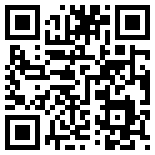
This is what a standard QR code looks like:
• They are “read” quickly by smart phones and mobile devices
• Examples of use:
- Magazine ads
- Billboard ads
- Invoices
- Newspapers
- Web pages
- T-shirts
- Envelopes
- Postcards
- Brochures & flyers (and other print pieces and signs)
• QR codes store more information than a standard barcode, such as URL links, geographical coordinates, and text.
• The reading device needs to have a QR code reader—which are available to download for free, by the dozens! Some Examples are
- Kaywa
- Red Laser
- QR Code Reader
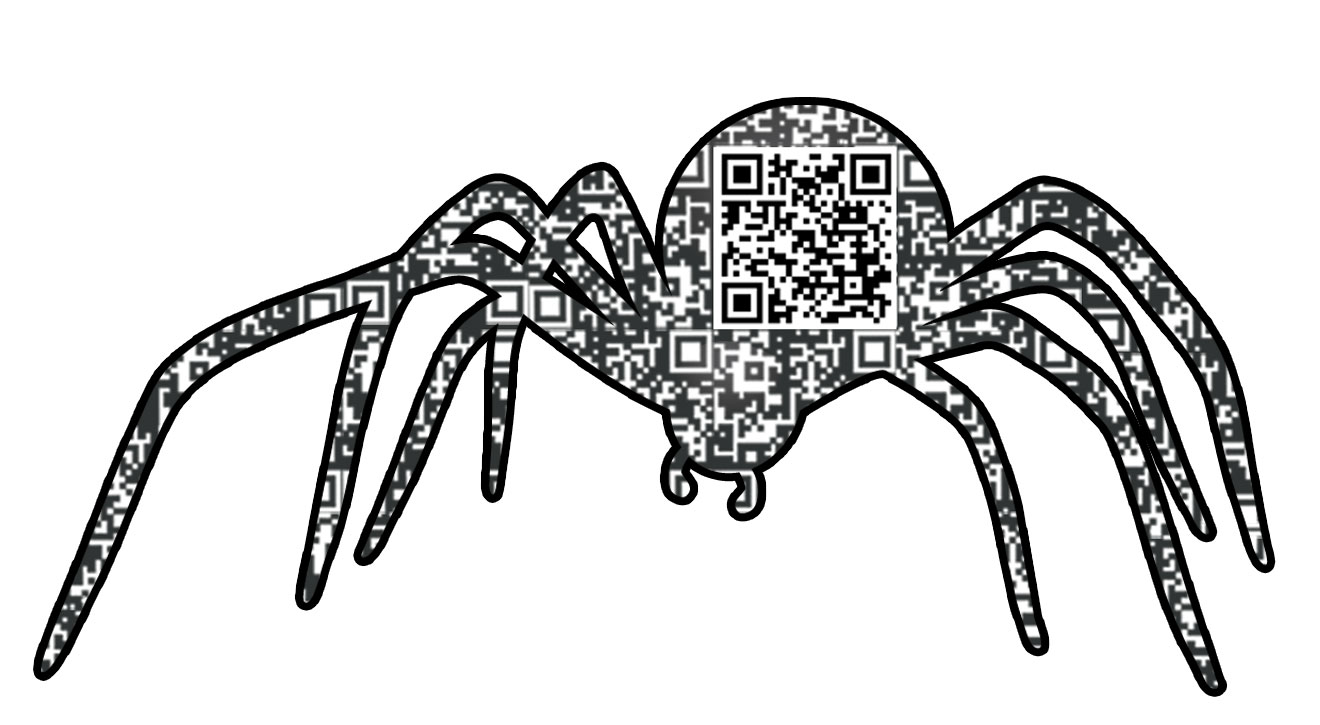
This is what a TWG Design Studio custom QR code can look like:
QR Codes are easy to create, and easy to use. The versatility and benefits to this new-age method provides instant value to any marketing strategy. The technology behind QR codes is the future in mobile strategy for product sales, information access, and promotional programs. In a time of online shopping, social website giveaways, and online bill pay---consumers no longer have to go to a business---the businesses cater to the consumers. How much easier can you make it on your consumers than giving them a code to scan to take them right where they need to be? Providing information, deals, coupons, and the ability to pay a bill, or purchase a product…?
Search marketing benefits:
• Business Directory Listings
• Business Cards directing to
- Website
- Social Media Sites
- Downloadable Contact Page
• Print Advertising and flyers (track-able with special pages for QR use only to track conversion)
- Product details
- Contact details
- Offer details
- Event details
- Coupons
- YouTube video
QR codes are becoming more and more common all the time. Here is a list of some examples of national and international use of QR codes—these may inspire a unique use for you, or at least provide a good example for you to implement within your own business!
• Dick’s Sporting Goods displayed a QR code on the JumboTron during a football game. The fans took pictures of the QR code which connected them to a website where they were offered discounts on purchases.
• McDonald’s uses QR Codes on its packaging in Japan so consumers can access nutritional information, and review the amount of calories, fat, and carbohydrates in their meal.
• A couple of years ago, Ralph Lauren began placing QR Codes in print ads, store placements, and mailers. The QR Codes gave consumers access to their style guides, limited edition collections and exclusive video content.
• Indiana Jones and the Kingdom of the Crystal Skull movie posters were printed with QR Codes, giving users access to movie’s trailers. The user also received a QR code discount coupon for their next concession purchase.
• Pepsi printed QR codes on bottles that redirected users to a custom landing page to view content.
• CSI used QR codes as a plot twist in a TV episode.
• The Nonprofit Technology Network used QR codes to conduct a scavenger hunt at an NTEN conference.
• Google is using QR codes to highlight “Favorite Places” in search results.
• Editorials Online published a book that contained nothing but QR codes (no text at all) that, when decoded, provided content about love and hate.
• Audi made a giant QR code out of people holding black and white squares in a video advertisement.
• Lego created QR code advertisement using Lego blocks.
• Calvin Klein displayed a large QR code on a billboard that launched a racy advertisement.
• Real estate agents are putting QR codes on “house for sale” signs.
• Best Buy has a QR code iPhone app that provides product information.
• QR codes are showing up on Japanese tombs—providing information about the deceased.
• QR codes wer
e used in the NBA all-star game.
• Fox TV is using QR codes to advertise TV programs.
• Starbucks is using QR codes for micro payments.
QR Codes are not just a passing fad or a quick-to-die trend. They are truly a new-age wave in the marketing game. They are easy, can be customized, and can be seen all over! It’s not too late---do some reading and find out the best way to start using these little marvels yourself!
