Have you noticed the changes in Google Places?
We told you before to make sure you get your Google Places listing (Google Places info), to help your business show up higher in the search listings for local search. We told you to make sure you had control of your Google + Business Page. We hope you took note.
Google has done away with the regular Google Places pages and has fully integrated them with Google+ through Google Local.
Here is what has changed- (in a nutshell)
1. The appearance of the listing is different.
2. Google has replaced its star ratings with Zagat reviews rating scale.
3. The integration of Google + circles, reviews, and ratings.
So, why don’t we take a minute and look into a few of these and talk about what they mean for your business.
The appearance of the listing is different.
If you take a look at the screenshots below, you will see the first shows a search done without being signed into Google +. The first thing you will notice is the big red button saying Join Google+. It still shows the basic info on the local listing: logo, address & contact info, what type of business, about the business, the Zagat score, and the reviews. You even have a link for directions, and a quick link to write a review. So pretty basic info and exactly what you would expect on a local listing.
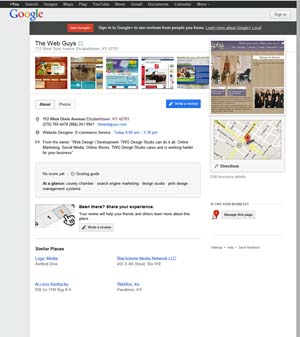
Now sign in to your Google account. – (if you don’t have one get one now its simple)

Once you log in the differences you see are the reasons behind the change from the plain old Google Places listing to the new enhanced Google+ Local. These changes are directed at the user so they can “share” more information with their circles. You have your basic Google + navigation along the left hand side- Home, Profile, Explore, Hangouts, Photos, Circles, Local, Games and more. I can still see the logo, address, type of business, about the business, the Zagat score, the reviews, a link to write a review, and directions. But wait… I have more options. I can now +1 the page, share the page, and upload a public photo. That is right, as the user I have more control on how I can share information and my interaction with your business.
So why does it matter?
Did you know that I can also search for restaurants in Google + and see a full list of where my circle of friends like to eat and why? Well, I don’t know about you but I like to go where my friends go.
Plus, and here is the biggie- Google + local pages will be INDEXED!!! Meaning there is a lot more potential for SEO.
So in the end, if you have been trying to hold out and not get into the “social” aspect of Facebook, Twitter, Google+ and all other social networking sites out and about, Google is officially forcing your hand. That’s right; even if you don’t have a Google Places or Google + page it will be created automatically for you. If you have been using Google + for your business you will be greatly rewarded, so don’t wait – get started now or call us for more info on how to get started.
