Pinterest is currently still an invite-only social network that only allows you to join if you are invited by a current pinner of if you request an invitation. If you know someone who is currently on Pinterest, ask them to send you an invite. If you do not, go to www.pinterest.com and request an invite. You will be notified by email when you can create an account. To create an account with Pinterest you have to connect with your existing Facebook or Twitter account. We recommend that you use your business twitter account when setting up your account so that the two are easily connected and you will not connect to your personal Facebook page.
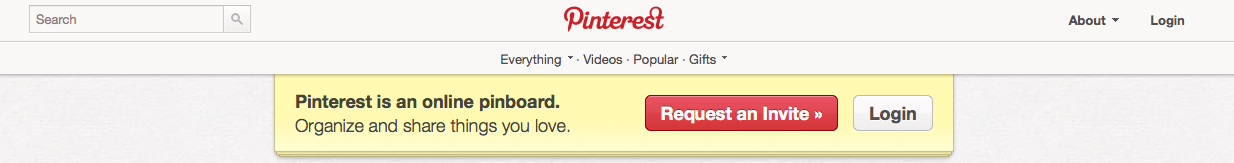
Once you have set up your account, you are ready to start pinning. Set up a few pin boards that relate to your business and what you will be pinning. Remember that pins should be grouped together by topics and categories so that they are easy to find. You can categorize your pin boards so that your pins show up in search results, as well. After you get your Pinterest account jump started with some pins, add the Pinterest follow button to your website, so users can easily find your Pins.
In order to maximize the use of this social network, promote your Pinterest account on your other social networks and your blog so that your customers know it is there. You can also add a ‘pin it’ button to your website next to your product images so that users can pin their favorite items to their Pinterest account directly on your website.
Pinterest can be a useful marketing tool for your business. Determine if this social network can be beneficial to your company and start pinning today!
"Rachel has a love for all things creative. She is passionate about what she does and loves to create new things."
