You may have heard about the latest and greatest Facebook change coming your way, and you may already be using it. The Facebook Timeline will forever replace our beloved Facebook profiles in the coming weeks; and by February 1st all profiles will be switched to the timeline. Timeline offers a variety of new features, but like all other changes with Facebook, it will take some time to get used to. In order to help you with this process, here are some quick tips and info to help you learn the new timeline and how it will affect your business page.
What you need to know about the Facebook update:
Your personal profile will now have a new look. All of the same essentials will still be there, just in a different layout. Your profile picture will now be a large image across the top of your page and will be called your cover. This gives you the ability to do something really creative with your page – but more on that later.
You will still have the ability to update your status, “like” business pages and make friends, and add photos and videos. However, these items will be grouped a little differently. Here is the info you can now find at the top of your page:
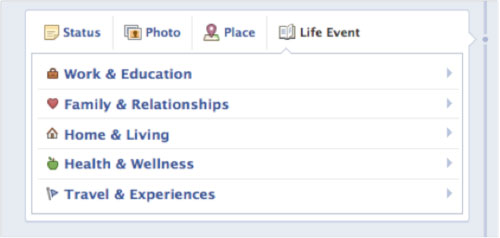
- Work and Education
- Family and Relationships
- Living
- Health and Wellness
- Milestones and Experiences
- Other Life Event (for those odd balls that don’t fit into a predetermined category)
The point is to tell your life story over time. Your posts will display in a timeline (hence the name) and you can star your favorite moments to make them widescreen, or remove the ones you want to hide. Facebook has added new sharing features that will allow you to control what moments of your life are shared and with whom.
How it affects businesses:
Timeline may also have an effect on business pages, too. But, this could actually benefit your brand’s page tremendously. Here is an example of what the sites could potentially look like with timeline:

Photo courtesy of Mashable
The key here is this– more pictures means more branding opportunities. Let’s face it, people are naturally drawn to pictures over text; and the majority of people remember pictures more than words, anyway. So if there are bigger images available, you can use those spaces to display your products or services and design them to be specifically branded for your business and message. The cover is the perfect spot for a current promotion or brand image that will allow you to be more creative and interesting with your page – which will ultimately attract more interaction with followers.
The visual appeal of the timeline pages will be sure to be an advertising and marketing benefit for business pages. An article on Mashable.com explains that according to ExactTarget, “of the people who "Like" Facebook brand pages, 40% are doing that to receive discounts and promotions. Now with the larger post size and photos, Timeline can easily serve as a brand blog, providing fans with frequent and engaging updates in a neatly packaged profile."
In the mean time, there are some things to be aware of that will affect your posting strategies. With timeline, users have more control over what displays in their news feeds. In the top right corner of each story, users can choose to “unhighlight the story” or “hide all stories” from a certain person or page they follow. Facebook will use that information to edit what shows up in your news feed. So for those of you with boring posts – you will show up less in your follower’s feeds. What to take away from this: take notice to what you are posting and how often you are posting on your business page and put more effort into your content.
It is important to become familiar with this new Facebook change so that you can continue to use your business page to its full potential. While it is still unknown if these changes will make their way to business pages, you want to be ready for the switch should it come later.
"Rachel is a graphic designer who is passionate about combining function and style into stylish websites that truly do the brand justice. Rachel uses her experience in a variety of areas including design, marketing, advertising, and social media to give clients the complete package."
